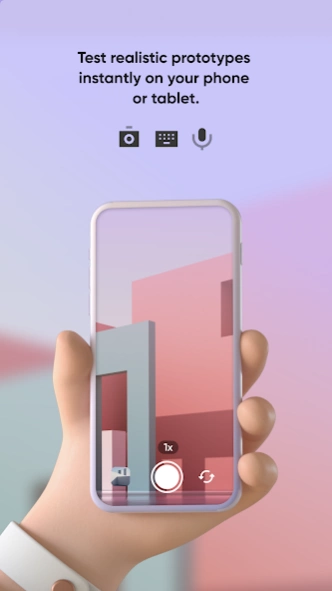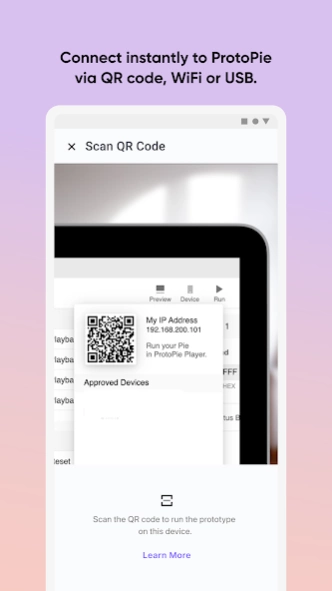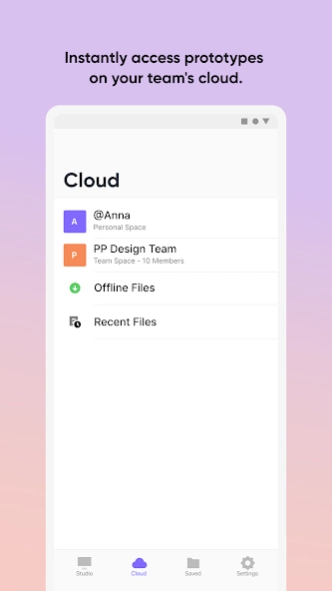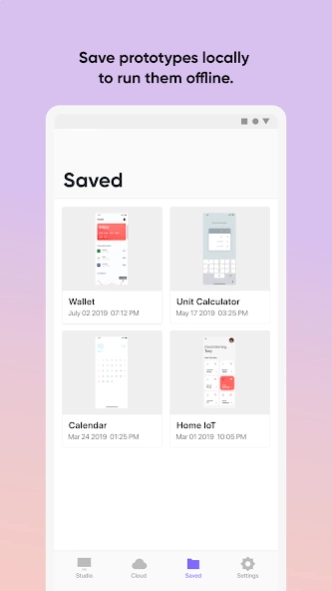ProtoPie Player — Prototyping
Free Version
Publisher Description
ProtoPie Player — Prototyping - View, experience, and test prototypes, made with ProtoPie—anytime, anywhere.
ProtoPie Player is a free companion app to ProtoPie Studio, a code-free prototyping tool on macOS & Windows. View, experience, and test prototypes on Android and WearOS easily. Access prototypes in the cloud, save prototypes locally, and more—all from your Android device.
Ideal for yourself, your colleagues, stakeholders, clients, or users. ProtoPie Player is perfect for quickly testing prototypes made with ProtoPie, getting prototypes in anyone's hands, and (remote) usability testing.
To open prototypes on your Android device, connect ProtoPie Player to ProtoPie Studio via WiFi or USB. Or just log in with your ProtoPie account to access your prototypes in the cloud.
Also, it's possible to open any prototype on Android with a shareable link or shared via any other third-party solution—without connecting to ProtoPie Studio.
With ProtoPie Player, you can:
- Open any prototypes—shared via ProtoPie Cloud, email, Google Drive, Slack, or any other messaging and storage solution.
- Use Android its native capabilities in prototypes, e.g., camera, gyroscope, microphone, and more.
- Control the play speed: slow down the prototype to experience the interactions with more detail.
- Access prototypes in ProtoPie Cloud.
- Save prototypes locally for offline usage.
ProtoPie Player is part of the ProtoPie ecosystem. ProtoPie is a prototyping tool to easily turn your interaction design ideas into realistic prototypes. Create interactive prototypes for mobile, desktop, web, and IoT.
Get started with ProtoPie at https://www.protopie.io/
Wear
ProtoPie Player for Wear OS is a free companion app, part of the ProtoPie Smartwatch Solution—ProtoPie's offering for realistic smartwatch prototyping and fully immersive connected experiences involving a smartwatch.
- To open prototypes on your Wear OS device, connect ProtoPie Player to ProtoPie Connect (not ProtoPie Studio) via WiFi.
- **ProtoPie Connect should be installed to use ProtoPie Smartwatch Solution**
- Here is for test account if you want to explore.ProtoPie Connect : Download [Link](https://www.notion.so/48d4c63b292341d2aace7bb5f40d862b)
(Guide for basic ‘how to use’ included)
- For more details how to use Wear OS - refer here(https://www.protopie.io/learn/docs/player/player-for-wear-os)
**Wear OS is only for Enterprise plan**
Get started with the ProtoPie Smartwatch Solution at (https://www.protopie.io/solutions/smartwatch)
About ProtoPie Player — Prototyping
ProtoPie Player — Prototyping is a free app for Android published in the System Maintenance list of apps, part of System Utilities.
The company that develops ProtoPie Player — Prototyping is Studio XID Inc. The latest version released by its developer is 1.0.
To install ProtoPie Player — Prototyping on your Android device, just click the green Continue To App button above to start the installation process. The app is listed on our website since 2024-04-02 and was downloaded 10 times. We have already checked if the download link is safe, however for your own protection we recommend that you scan the downloaded app with your antivirus. Your antivirus may detect the ProtoPie Player — Prototyping as malware as malware if the download link to io.protopie.companion is broken.
How to install ProtoPie Player — Prototyping on your Android device:
- Click on the Continue To App button on our website. This will redirect you to Google Play.
- Once the ProtoPie Player — Prototyping is shown in the Google Play listing of your Android device, you can start its download and installation. Tap on the Install button located below the search bar and to the right of the app icon.
- A pop-up window with the permissions required by ProtoPie Player — Prototyping will be shown. Click on Accept to continue the process.
- ProtoPie Player — Prototyping will be downloaded onto your device, displaying a progress. Once the download completes, the installation will start and you'll get a notification after the installation is finished.